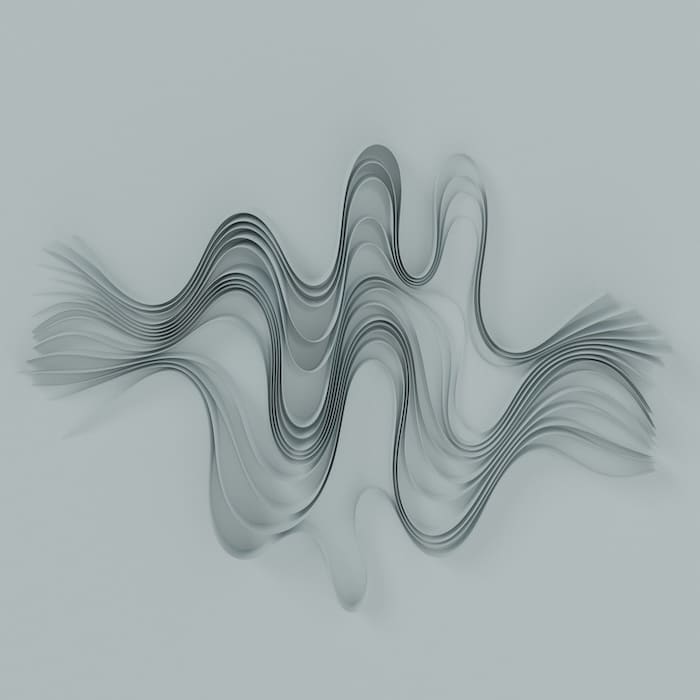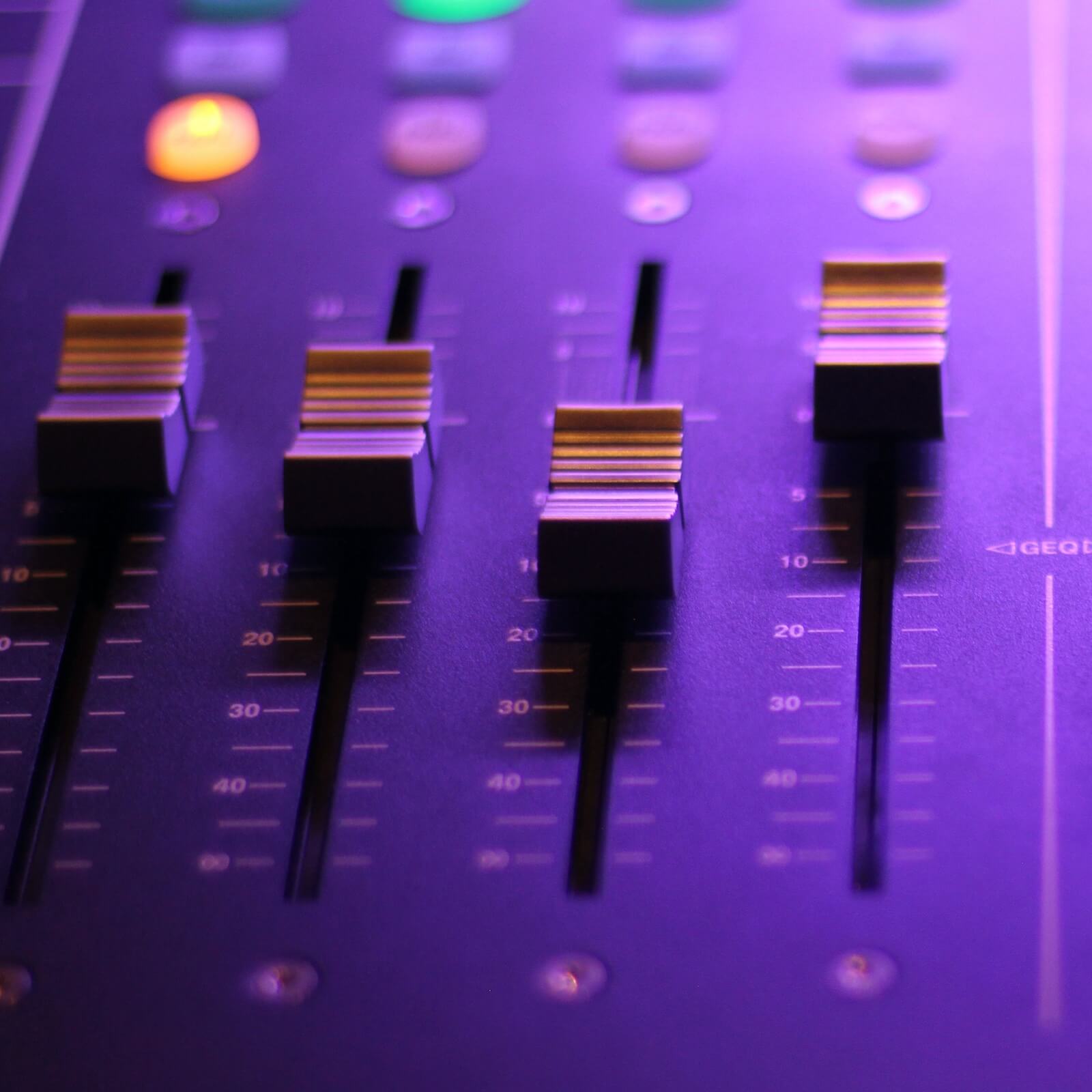
On-Page SEO: Big Guide to On-Site Optimization (2024)
Oct 1, 2021|Read time: 13 min.
Key Points
- Google’s organic search algorithm incorporates many different on-page factors.
- On-page SEO, coupled with high-quality content, is a solid formula for greater organic search success.
- On-page SEO goes well beyond keywords, and includes everything from headers to title tags, structured data, image optimization, and more.
On-page SEO is a vital to search engine optimization (SEO) because it helps Google understand what each piece of content on your website is about. The better Google understands your content, the higher you’ll rank in search, which means more organic traffic, conversions, and revenue. Even better, on-page SEO improves user experience if you do it right.
In this step-by-step on-page SEO guide, I’ll explain the most important page-specific optimization best practices you should implement, and why they’re critical to your overall SEO strategy.
What is on-page SEO?
Marketing term
On-Page SEO
On-page SEO (or on-site SEO) is the process of optimizing web pages to rank higher in search engines for specific keywords to increase organic traffic. It involves aligning page-level elements like title tags, headings, and content as well as search intent with a specific set of keywords.
Technical SEO vs on-page SEO
Some SEOs use the terms on-page SEO and technical SEO interchangeably. But I like to keep them separate. In my view, technical SEO addresses things like page speed and site speed, duplicate content, site structure, crawling, and indexing. In other words, technical optimization focuses on your entire website, while on-page optimization focuses on specific URLs.
There’s also off-page SEO which includes everything that happens outside your website, such as link building and brand mentions.
Why on-page SEO is so important
Google is constantly evolving its search algorithm. In 2021, it ran 800,000 experiments and updated its search algorithm more than 5,000 times.
And yet, despite its constant improvements, it’s not perfect. Google still needs help understanding new content. That’s where on-page search engine optimization (SEO) comes in.
0
kGoogle ran over 800,000 experiments and updated its algorithm more than 5,000 times in 2021
–GoogleFortunately, on-page SEO strategy isn’t as hard as some folks make it out to be. The truth is, there are only a handful of ranking factors you need to be concerned with. Your biggest priority should be creating an exceptional user experience, and not just over optimizing content for bots.
So with that in mind, let’s look at specific on-page SEO best practices. You can also download our 41-point on-page SEO and copywriting checklist below!
On-Page SEO Checklist
Get Terakeet’s checklist for on-page optimization and copywriting.
URLs help on-page SEO
Google has explicitly stated that URLs help them better understand what a page is about. So, how do you optimize your URLs?
- Include a keyword: Include your primary keyword in your URL to help search engines and users understand page content.
- Consider intent: In addition to main keywords, use descriptive words to help convey the purpose or intent of a page.
- Use real words: Use real words in your URL instead of the numbers and characters that some content management systems pump out.
- Be succinct: Keep your URL structure short and easy for search engines to understand. Also, Google often shows URLs in search results. If a page URL is a long string of random letters and numbers, that doesn’t help users understand your page. The better they understand the purpose of your page, the more likely they are to click on the search result.
- Use hyphens between words: Hyphens make URLs more readable. For example, if a page is about coffee bean grinders, use the URL www.yourcompany.com/coffee-bean-grinders.
- Avoid session IDs: When possible, avoid the inclusion of session IDs in your URLs, as they produce an avalanche of URLs for the same page. Google advises that you use first-party cookies instead.
Title tags and meta descriptions
Meta tags are one of the most important on-page seo factors — specifically page titles. Every page has a title tag which appears in search results as a headline. The meta description is a short summary of the page that appears under the title on search results. Both are important to help search engines and users understand the purpose of a page.
The title tag is a direct on-page SEO ranking factor, while meta descriptions are not.
Both the title and meta description play a significant role in whether a person actually clicks on a listing in the search results. When both the title and meta description are optimized, it increases the Click-Through Rate (CTR) which shows means you get more traffic.
Unfortunately, Google updated the way it handles title tags in August 2021. After the update, Google may rewrite page titles based on other on-page elements, including headings and even anchor text from inbound links. Although this change doesn’t impact rankings, it can have a massive impact on CTR if the new title isn’t good.
In fact, Wordstream saw a 37% decline in CTR. Check out their article here to see how they fixed it.
Value of Organic Search White Paper
See how an investment in organic search delivers ROI that compounds over time.
On-page SEO for meta tags
The first step in your on-page SEO analysis should be to look at your title and meta description. follow these steps:
- Place your primary keyword near the beginning of the title.
- Keep the title around 55 or 60 characters so it doesn’t get cut off in search results. WordPress plugins like Yoast can tell you if your meta tags are too long.
- Avoid all caps in your title tags.
- Give each page a unique title so that Google doesn’t think you have duplicate pages.
- Write clear, compelling titles that users will want to click on.
- Include your primary keyword in your meta description. When someone searches for that keyword, Google will bold it in the search results.
- Keep the meta description to 155 characters.
- Craft your meta description so that it accurately describes the page. Treat it like an advertisement, and wordsmith it so that people are compelled to click.
Structured data (schema)
Structured data, or schema, helps Google understand your content even better, so should be a crucial part of your on-page SEO audit. For example, say you have a product page that includes things like prices, availability, ratings, etc. Unless you structure that information in a specific way in the HTML, Google won’t be able to understand it.
Types of Structured Data
Structured data is specific on-page SEO code you put on your pages that helps Google understand the content. There are specific structured data formats for a wide variety of things, including:
- Books
- Articles
- Movies
- Courses
- Ratings
- Events
- Local business info
- Star ratings
- Recipes
- Job postings
Google often includes structured data directly in the search results, showing it as a “rich snippet”. Having a rich snippet increases the chances of someone clicking on your result.
Structured Data Tools
Keyword research tools like Semrush and Ahrefs analyze the Google search engine results pages and display all the SERP features for a target keyword. This helps you identify which types of data you’ll need to implement to show up for those features.
If you don’t have either of those tools, here’s a short list of some Ahrefs alternatives that might help.
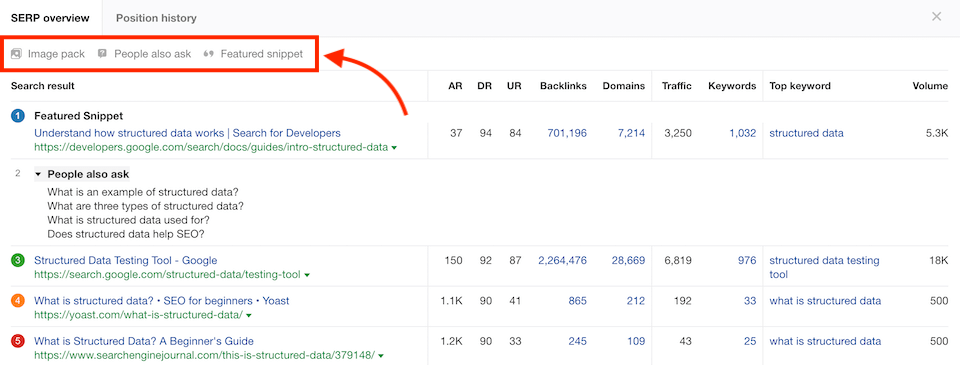
The simplest way to implement structured data is to use Google’s Structured Data Markup Helper. Enter the URL of a page and Google will guide you through the process of adding structured data. You can then test the structured data using Google’s Structured Data Testing Tool. Or, you can reference Bing’s guide to marking up your site with structured data.
Once you’re done, you simply copy the updated information over to your own site.
Website crawlers such as DeepCrawl and Screaming Frog can reveal the structured data on the website. If you’re crawling your own site, the tools are also useful for debugging errors. If you’re crawling a competitor’s site, this is a great way to see everything your competitor is using.
Headers improve on-page SEO
Using multiple headers (H1 tag, H2, H3, etc.) on your pages helps with SEO in several ways. First, it makes it much easier for users to read your content. If visitors encounter a wall of text on a page, they’re much less likely to want to read it and will often abandon the page. Multiple headers help users quickly grasp the content, which improves overall user experience (an important factor for Google).
Second, subheadings help Google understand the contents of a page. When crafting headers, be sure to use your primary keyword in at least one or two H2 headers. If it makes sense contextually, include the primary keyword again in the H3 or other headers.
Headers help search engines and users understand your content by breaking it down into manageable sections.
SEO copywriting
Copywriting can supercharge your on-page SEO efforts. When you invest in great content for your landing pages, users will be more engaged. It’s important to note that SEO copywriting best practices aren’t just good for search engines. They also enhance your content marketing for users.
The best bloggers are masters of SEO copywriting, and these are the techniques they use:
- Write concise, compelling introductions. Clearly articulate the problem as well as your solution.
- Avoid long sentences and paragraphs. However, don’t abandon paragraphs entirely or your content won’t flow properly.
- Break up sections that are longer than 300 words with subheadings.
- Incorporate the target SEO keyword naturally throughout the page copy.
- Align content with search intent.
- Always write for your readers.
- Use “bucket brigades” to keep people moving down the page. Bucket brigades are bridge phrases that add conversational value to your copy. Think of phrases like, “here’s the thing…,” “no wonder…,” “but that’s just part of the story…,” or “as it turns out.”
- Incorporate stories and emotion to pique readers’ interest.
Content Strategy Playbook
The Fortune 500 CMO’s guide to content strategy.
Use the target keyword early
Generally speaking, you should try to use your target keyword within the first 100 words. This signals to Google that it’s the primary topic of your page and also tells users they’re in the right place.
Think about how people search the internet. They click on a search result, quickly scan the page, and then leave if they don’t think the page is relevant. Creating compelling intros that include your target keyword keep users from quickly bouncing.
Does keyword density help on-page SEO?
Keyword density refers to how often you use a specific keyword on a web page. If there are 100 words on a page and you use your target keyword five times, your keyword density is 5%.
There are no definitive on-page SEO rules about keyword density. However, you should use target keywords naturally throughout your content. Aim for an optimal keyword density that’s in line with the top ranking content for that search term.
In addition to your primary keyword, include other relevant keywords, synonyms, or long-tail keywords that could help your page rank. These aren’t the same as latent semantic indexing (LSI) keywords, which Google says they don’t use. Instead, they’re just search queries related to your topic that help you build context.
Content that satisfies search intent
Google wants to show users high-quality content that satisfies their search intent. In other words, it solves a searcher’s problem completely and efficiently.
At a high level, there are four types of search intent:
- Informational: Searchers are looking for information.
- Navigational: Users want to visit a specific website or page.
- Commercial: Searchers want to compare products or services before they make a purchase.
- Transactional: Users actively want to buy something.
A simple way to figure out the intent behind a particular keyword is to look at the first page of results for the query. Titles that include words like how, ways, or methods indicate informational search intent. Alternatively, words like best and top reveal commercial intent.
Next, you need to craft content that satisfies the intent.
If it’s informational, provide as much relevant content as possible. Thoroughly cover the subject, answer common questions, and help the user understand the issue.
If the intent is commercial, provide searchers with the information they need to make an informed purchasing decision. This could include reviews, pricing, comparisons, photos, FAQ, etc.
If the intent is transactional, make sure your pages are optimized with structured data so products can show up in the Google Shopping carousel. Also, you may want to emphasize specific selling points in your page title, such as discounts, product quality, wide selection, etc.
Write readable text
Although readability isn’t a direct ranking factor, it should still be part of your on-page SEO process. That’s because readable text is easier for Google and users to digest, which ultimately is good for your SEO.
If your text is hard to read, then you might have a high bounce rate, reducing conversions, revenue, and ROI.
To make your text readable:
- Make the page skimmable. Break up your content into easily digestible chunks.
- Use multiple headers and subheadings.
- Utilize plenty of paragraph breaks so that you avoid large walls of text.
- Break down lists into bullet points.
- Incorporate supporting images and other visuals.
- Use clear, actionable sentences.
Most people will access your web page content on mobile devices, so focus on responsiveness, readability, and skimability.
Internal linking
Internal linking is important to on-page SEO because it helps Google understand the relationship between pages on your site. An extensive internal linking framework reinforces context and relevance as well as your depth of coverage on a topic.
Internal links help users discover more of your content, like related blog posts or valuable case studies.
Internal links are also amazing for user experience. They help people discover more of your content like additional blog posts or a valuable case study.
A strong internal linking strategy is also a great way to reduce your bounce rate and improve other Google Analytics metrics such as conversion rate and average session duration.
When it comes to on-page SEO, you should include internal links to — and from — other relevant pages on your site. It’s especially important to link out from authoritative pages like your homepage.
Use short, descriptive, keyword-focused anchor text for your internal links. It’s also critical to link out from the most relevant sections of your content to other pages that cover the topic.
As a sidebar, don’t use keywords you want to rank for in external links to other websites.
Unlike backlinks, internal links don’t boost your website’s authority because you can add them yourself. Instead, they funnel existing authority and relevancy from your backlinks throughout your website. With this in mind, if your domain already has a massive amount of authority, then internal linking can really move the needle on rankings.
Topic Cluster Template
Organize topic clusters to maximize reach and optimize content strategy.
External links
External links are not a direct ranking factor, so linking out to trusted websites won’t boost your on-page SEO rankings. However, citing your sources with links builds trust which is important for users. So, it’s a best practice to add external links when necessary, especially when quoting someone or referencing a statistic.
When you add external links, though, don’t use anchor text that includes keywords you want to rank for. To find out why, read my article, What Is Anchor Text in SEO.
Image optimization
Images also need to be optimized for SEO. Start by giving them descriptive file names with words separated by hyphens. Next, optimize the file size so that it loads quickly while still maintaining the quality of the image. If your site is filled with images that are consistently over 400kb, for example, your page load time will be negatively impacted, and this hurts your ability to rank high in Google.
A tool like TinyPNG, ImageOptim, or WP Smush makes the image optimization process easy.
Finally, add text to the image alt tags, with the appropriate keyword occasionally included in the text. The alt text helps search engines understand the image.
The Brand Intelligence Report
Exclusive AI insights, search trends, and brand strategies, delivered to your inbox.
On-page SEO factor recap
Let’s recap the most critical on-page seo techniques you need to follow:
- Use short, descriptive page URLs
- Optimize title tags
- Write compelling meta descriptions
- Implement structured data
- Optimize headers
- Implement SEO copywriting best practices
- Use the target keyword within the first 100 words
- Maintain an appropriate keyword density
- Create content that satisfies user intent
- Write readable text
- Add both internal and outbound links
- Optimize for Google images
Remember, on-page SEO matters. Develop your web pages with these elements in mind, and you’re well on your way to better organic search engine rankings! Want to go even deeper? Check out our ultimate SEO checklist.
On-page SEO FAQs
On-page SEO (or on-site SEO) is the practice of optimizing web pages for specific keywords in order to improve search visibility and traffic. It involves aligning page-specific elements like title tags, headings, content, and internal links with keywords.
On-page SEO optimizes at the page level, while technical SEO deals with sitewide issues such as crawlability, overall site speed, information architecture, sitewide internal linking, etc.