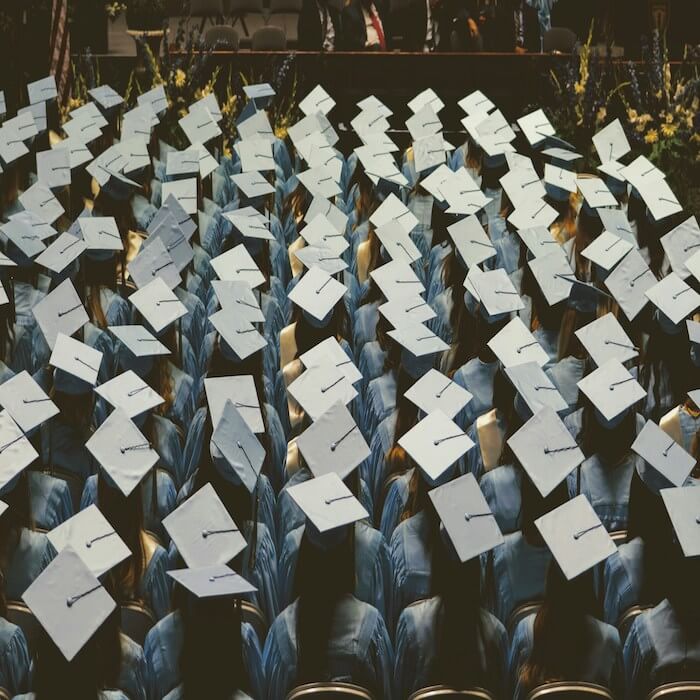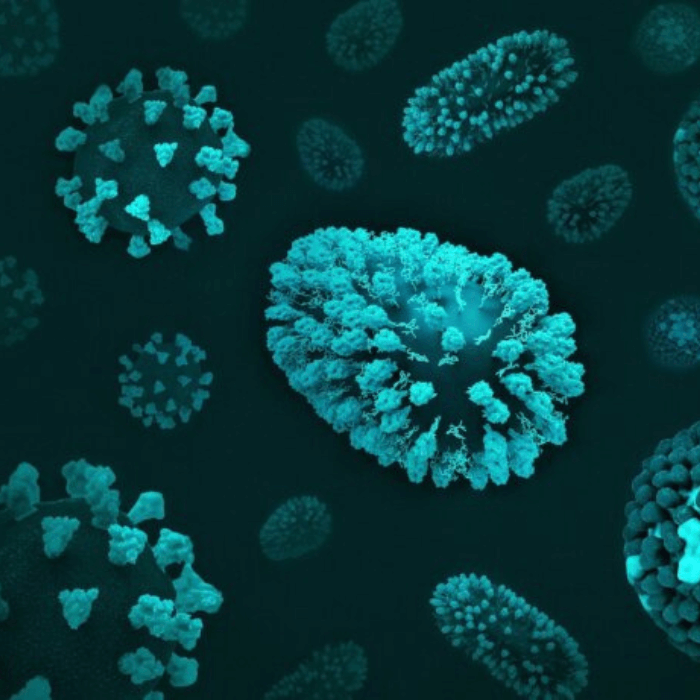Magento SEO Guide: Advanced SEO for Magento 2
Dec 18, 2020|Read time: 18 min.
Key Points
- More than 200,000 online stores across 20+ industries run on the Magento platform.
- Find out how to customize your Magento 2 SEO settings to maximize traffic.
- We’ll cover product and category page optimization, URLs, internal links, robots, sitemaps, metadata and more.
Adobe Magento is a leading ecommerce platform. The code has been downloaded more than 2.5 million times. Approximately 204,000 online stores across 20+ industries currently run on Magento, leading to roughly $155 billion worth of retail sales in 2019.
If you already use Magento, or are exploring it, you should know what it’s search engine optimization (SEO) features are.
This Magento SEO guide reveals how to optimize the platform to get more website traffic and drive results like the case studies below.
Magento 2 commerce overview
You can deploy Magento in one of two platforms: Magento Open Source and Magento Commerce, which includes Adobe’s optimized cloud architecture, hosting, and AI-powered merchandising.
At the application level, Magento Commerce includes the following types of functionality:
- Page builder, making content and promotion easy
- User experience, helping you take control and personalize your storefront
- Store fulfillment, supporting you to sell from anywhere
- Integrated B2B, enabling you to sell to B2C and B2B customers in the same platform
- Business intelligence with key metrics
- Marketplace, empowering you to customize your ecommerce experience with thousands of extensions and themes
Approximately 60% of retailers using Magento also sell on Amazon. With Magento’s Amazon Sales Channel, Magento store operators can use their Magento Admin Panel as a central hub for all of their Amazon marketplace activities.
With all this functionality, you’ll be primed to increase ecommerce sales. However, you will need to configure some important settings to maximize SEO for Magento 2. Let’s get started!
Value of Organic Search White Paper
See how an investment in organic search delivers ROI that compounds over time.
Technical SEO in Magento 2
In order to drive superior Magento 2 SEO performance, be proactive in customizing your Magento store. It all starts with technical SEO and building a strong technical foundation. This enables search engines like Google to easily and efficiently crawl your website, and to read and understand the content.
To that end, here are some key technical SEO tips for Magento 2.
Implement SEO-friendly URLs
Your store should use a clearly understandable URL structure that helps site visitors, as well as Google, understand where they are in the site and what’s on the page.
Eliminate dynamically-generated gobbledygook in your URLs. Avoid session IDs in URLs, and use first-party cookies instead.
Use SEO-friendly URLs in Magento 2 that are easy to read. Include the target keyword as far to the left in the URL as possible, as Google reads left to right. Use hyphens to separate words in your URLs. This is better than stringing words together without a separator and is also better than underscores.
In addition, consider shortening URLs by trimming unnecessary parameters and blocking dynamic URLs, such as URLs that generate search results.
Where possible, go with a URL like this:
- https://www.credomobile.com/apple-iphone-11.html
Instead of this:
- https://www.example.com/en_us/productpage.0867994001.html
Create clean URLs with server URL rewrites
Magento’s URL Rewrite tool enables you to change any URL associated with a product, category, or CMS page. When a rewrite is implemented, any links that point to the previous URL are redirected to the new URL.
URL rewrites make it possible to make URLs more search engine friendly and also more descriptive and easier for humans to read.
When Web Server Rewrites are enabled, the system rewrites each URL to omit “index.php” from just after the root directory in the URL. Further to this, the rewrite removes words that do not convey anything of value to search engines or customers.
By default, automatic URL redirects are enabled in Magento. In addition, the “Create Permanent Redirect for old URL” checkbox is selected under the URL key field of each product by default.
How to configure a URL rewrite in Magento 2
- Go to “Stores” > “Settings” > “Configuration”.
- In the left panel where “General” is expanded, select “Web”.
- Double check that the correct store view is selected.
- Leave “Add Store Code to Urls” under URL Options as “No” (the default setting), as this will enable you to create more easily understood URLs.
- “Auto-redirect to Base URL” enables you to automatically redirect traffic when your domain is requested without the subdomain even though your store is located at, for example, https://www.websitedomain.com (or vice versa). If this redirect is configured as a temporary 302 redirect, change the value to “Yes (301 Moved Permanently).” For multi-store situations, make sure that you do not use auto-redirect to base URL.
- Expand the “Search Engine Optimization” area.
- Set “Use Web Server Rewrites” to “Yes”, as you’ll then be able to use readable URLs.
- When complete, click “Save Config”.
Fortune 500 Enterprise SEO Playbook
Discover how enterprise brands can create content that builds authentic audience connections.
Use canonical URLs to improve SEO in Magento 2
It’s critical that each of your web pages has only one distinct URL to consolidate SEO equity. Otherwise, you run the risk of an inefficient crawl budget and diluted value from distributed backlinks.
Depending on how you set up your website, there may be multiple versions of your site in Google’s index, including:
- https://www.example.com
- https://www.example.com/
- http://www.example.com
- http://www.example.com/
- https://example.com
- https://example.com/
- http://example.com
- http://example.com/
- https://www.example.com/index.html
- http://www.example.com/index.html
Again, there should be only one URL protocol for your site. Learn more about how to improve SEO here.
Eliminate duplicate content (or thin content)
Duplicate or thin content on your website will hurt your Magento 2 SEO performance. Unfortunately, there are a variety of reasons ecommerce webmasters may encounter these issues.
The good news is that there are clear measures you can take to guide Google to understand the master version of each URL grouping. In doing so, Google then understands to essentially ignore the other versions and certainly to not penalize you for the multiple instances of the same content.
Faceted navigation (see below), product sorting, products in multiple categories, pagination, in-site search, etc. can all unintentionally lead to duplicate versions of a master web page. In such cases, use a canonical link meta tag for categories and pages to designate the master version of the URL. This indicates to Google that the search engine should recognize the iterative relationship among the pages and to prioritize and rank the right one.

Avoid faceted navigation mistakes
Commonly called faceted navigation, faceted search is an in-page navigation system used for ecommerce sites that deal with a large list of results. Faceted navigation gives the user many filtering options to sort through various product attributes and drill their shopping down to the exact type of product they need.
For example, a user shopping for boots could filter by many possible combinations, including color, material, size, style and price range. So if they’re looking for black leather boots in a size 7 for under $500, faceted navigation will let them arrive at a product list that fits that criteria. “Black boots” or “size 7” don’t warrant their own category or subcategory page, let alone “size 7 black boots.”
Faceted navigation is often the most user-friendly option for customers. It’s also the most practical one for ecommerce teams. It doesn’t make sense to build an endless number of unique pages simply because of a different color or size, etc.
However, faceted navigation can wreak havoc on your Magento SEO if you don’t take steps to manage the URLs properly. Left unchecked, faceted search can leave your site running amok with duplicate content. It can rob high-priority pages of crawl budget and link equity.
Every URL created by faceted search in an ecommerce website should canonicalize to the “master” version of the page (the leather boots page, without any designation of the product color, size, style, price range, etc.), without session ID. (See “Duplicate content” above.)
For additional reading, check out Google’s advice regarding faceted navigation.
Use an XML sitemap
An XML sitemap is a list of URLs directing the search engines to what they should crawl on your website. If your content is indexable, Google will eventually find it and build a sitemap of its own. But, this takes time and gives you no control over what content gets crawled and when.
An updated sitemap is vital to search engine optimization—especially when it comes to SEO for Magento 2.
However, don’t wait for Google to build the sitemap. Instead, submit your own via Google Search Console. Keep it thoughtfully organized. Remove outdated URLs and broken pages. Follow the standard sitemap protocol.
An XML sitemap should be limited to 50MB (uncompressed) and 50,000 URLs. If you have a larger file or more URLs, break your list into multiple sitemaps to ensure that Google can process it.
Here are the steps to configure and submit an XML sitemap inside Magento:
- Configure your XML sitemap: set the frequency and priority of your sitemap content; complete the generation settings; establish file limits; and set up your search engine submission settings.
- Generate the XML sitemap
- Submit your sitemaps to Google and Bing
- List the absolute URL of your XML Sitemap in your robots.txt file (optional)
Set the sitemap generation time value to a low-traffic time of day for your store. And set the generation frequency to daily so that your sitemap is regenerated every day.
Control crawling and indexing with robots.txt
Any time you don’t want a search engine robot to crawl a page or section of your site, blocking it in a robots.txt file is one of your options. The robots.txt file is especially helpful for blocking certain URL parameters like session IDs or referral tags. That will keep the duplicate information created by dynamic URLs from being crawled.
The Magento configuration includes robots.txt settings. By default, the robots.txt file generated by Magento contains instructions for web crawlers to avoid indexing certain parts of the site that contain files that are used internally by the system.
You can use the default Magento 2 SEO settings for robots. Or, alternatively, define your own custom instructions. And for the more advanced teams, establish different rules for different crawlers.
The following configuration would allow access to all site files and folders:
User-agent:* Disallow:
The following disallows access universally:
User-agent:* Disallow: /
Consider blocking the following elements from the search engines:
- Internal search result pages.
- Login pages.
- URLs containing SID and PHPSESSID parameters.
- Filtering criteria (price, color, size, etc.).
Magento’s default Robots.txt disallow settings include:
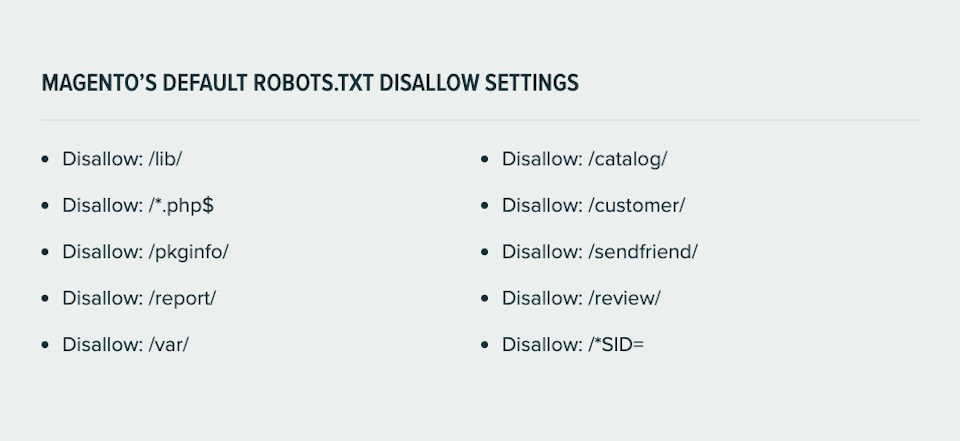
Improve page load time
Since page speed is a Google ranking factor, make sure your Magento online store is fast. Even beyond SEO, there are critical reasons to focus on page load time. A faster site enables you to deliver a better user experience, plus many studies have shown that a fast-loading site leads to higher conversion rates.
First, measure your baseline. Use a tool like Google’s PageSpeed Insights to check your loading speed. Follow the recommendations to improve your page load times, like compressing files, reducing HTTP requests, implementing a CDN, and removing unnecessary scripts.
You should also use Google’s mobile-friendly test tool to make sure your website runs efficiently on mobile devices.
Magento SEO best practices include a Magento-optimized hosting platform. This would include factors such as:
- Technology to reduce database bloat
- Support data caching via Redis, Varnish, CloudFlare (Redis and Varnish are server level caching solutions. CloudFlare is a network level caching layer.)
- Run NGINX on the server (Open source software for web serving, reverse proxying, caching, load balancing, and media streaming.)
- Incorporate a CDN (Content Delivery Network)
Caching
Caching is another one of the Magento 2 SEO features to consider. To activate it, follow these steps:
- Go to “System” > “Cache Management”
- Mark the checkboxes
- Select “Enable” from the drop-down options
- Click “Submit”
To enable full-page caching as part of your Magento SEO process:
- Go to “Stores” > “Configuration” > “Advanced” > “System”.
- Under “Full Page Cache”, change the “Caching Application” field from “Built-in Cache” to “Varnish Cache”.
- Next, an additional settings screen named Varnish Configuration appears. There, you fill in whatever your hosting provider has provided you.
JavaScript bundling
Baler is a Magento module and preloader that enables asynchronous bundling of JavaScript files. You can find more information about JavaScript bundling for Magento 2 SEO specifically here.
CSS
In the Magento CSS Settings, set “Merge CSS Files”, “Minify CSS Files” to “Yes”. In the case that you have the critical path file for your theme, set “Use CSS critical path” to “Yes”, as well.
Product image optimization
Large, slow-loading images is one of the most common culprits of negatively impacting page load time. Optimizing images not only accelerates your Magento website speed, but also reduces back-end storage requirements.
Be sure to use image compression tools such as Imagify, Compressor, Kraken, or TinyPNG, eliminating non-critical data while minimizing loss of quality as much as possible.
For effective image optimization inside Magento, configure your image settings as follows:
- Go to “Stores” > “Configuration” > “Advanced” > “System”
- Expand “Images Upload Configuration” and set the quality value for resized images.
- Change the values for “Maximum Width” and “Maximum Height” as needed. If you support retina screens, just be sure to double the designated sizes.
For optimized image processing inside of Magento:
- Go to Stores > Configuration > Advanced > Developer.
- Expand “Image Processing Settings” and update the value of “Image Adapter” to “ImageMagick”.
Always use HTTPS to improve SEO for Magento 2
Secure websites are important for both users and search engines. Make sure your site is SSL (Secure Socket Layer) secure and hosted using the HTTPS protocol. Ensure that anyone typing HTTP is sent to the HTTPS version of the URL.
An SSL certificate is used to secure a website as it establishes an encrypted link between the web server and a browser. With an SSL Certificate you are protecting the user’s private information such as login credentials, credit card information, and other sensitive data.
Hypertext transfer protocol secure (HTTPS) is the secure version of HTTP, which is the primary protocol used to send data between a web browser and a website. HTTPS is encrypted in order to increase security of data transfer.
Google prioritizes HTTPS sites in its organic search rankings. As Google Chrome (and other browsers) flag non-HTTPS content, you will lose sales from the lost trust in many cases if you do not switch to HTTPS for all of your site content.
As a step in your Magento SEO process, configure HTTPS for your Magento online store as follows:
- Go to “Stores” > “Configuration” > “Web”.
- Expand the “Base URLs (Secure)” area and change the URL in the “Secure Base URL” field to https://.
- Update the value of “Use Secure URLs on Storefront” and “Use Secure URLs in Admin” to “Yes”.
- Click on “Save Config”.
- Clear the Magento cache.
Magento 2 SEO for product and category pages
Next up in our article about how to do SEO for Magento websites is product and category page optimization. Before you continue, you may want to read our website conversion rate optimization guide which is a valuable extension of this post.
Magento SEO: ecommerce category page optimization
Ecommerce category page SEO involves some of your most important landing pages. That’s because the associated search terms are usually highly competitive and popular. Too many ecommerce sites limit customizable text fields in favor of product thumbnail grids and image carousels on the product category page. This makes it difficult for the page to showcase a sufficient amount of content to help Google understand the page and consequently rank higher for competitive search queries.
Even among global retailers, it’s common to find category pages that are:
- Misaligned with the way shoppers think
- Not optimized to specific keywords
- Focused on the wrong keywords (or too many keywords)
- Lacking direct external backlinks
- Duplicative due to improperly implemented navigation
Add descriptive copy to your category pages. Add keywords into your ecommerce category pages naturally within copy and subheadings. Write interesting, marketing-friendly, engaging content that provides a better user experience. You’ll improve your site’s search rankings while concurrently differentiating your brand from others.
Bonus tip! If you want your category pages to greatly boost your Magento SEO performance, engage in strategic outreach and build high-quality backlinks pointing at the category pages. This is one of the most effective ways to improve the performance of your category pages.
Magento SEO: ecommerce product page optimization
There are different ways to effectively execute ecommerce product page SEO for greater search engine rankings, including:
Create unique product descriptions
A major mistake that many ecommerce stores make is using manufacturers’ out-of-the-box product descriptions. The product description on your product page is an opportunity to write unique, compelling sales copy to entice visitors to buy your products. Don’t squander the opportunity due to what’s expedient.
Feature customer reviews
Social proof is one of the strongest and most effective ways to influence a shopper’s inclination to purchase. According to Adobe, product pages with customer reviews convert 58 percent more store visitors and increase revenue per visit by 62 percent. Product pages that feature customer reviews can gain an organic rankings boost, as Google prefers pages with user validation and tends to favor pages that are frequently updated with fresh content.
Integrate social media
Adding social media to your product pages increases engagement, something that Google likes to see. To that end, add social sharing buttons to your product pages so interested prospects and happy customers can share your product information with their followers. You can also feature relevant social posts that mention your brand or product. Or alternatively, you can display your brand’s social posts on the page. Get them engaged and build a relationship with them.
Include structured data
Schema markup is website code that allows the search engines to display rich snippets of information directly in the SERP. Snippets can reveal specific product information and store locations, as well as ratings and reviews to entice users to click through to your site.
Implementing rich snippets can result in better CTR in the search engine results pages (SERP). Google tends to reward product pages that use rich snippets because the additional contextual information for users helps to enhance the site experience.
Google has guidelines for different structured data types, so be sure to reference the rules. If you need help building your schema, you can use Google’s Structured Data Markup Helper. Additionally, Google Search Console alerts you of errors in your markup.
Monitor out-of-stock product URLs
Product pages can gain SEO value over time. Therefore, you want to keep them live even when items become temporarily out of stock. Maintaining the pages means that the SEO equity in the page is continual and can compound over long periods of time.
To make use of the real estate on the page and to ensure a good customer experience, suggest alternatives when an item is out of stock, such as an alternative color, a similar product, or a product that purchasers have also tended to purchase. Or, simply offer them the opportunity to backorder the product, helping you turn a potential wasted page visit into a new sale.
If you have a robust ecommerce inventory management system, then you’ll have greater visibility into your flow of goods. As a result, you may be able to provide product availability estimates for website visitors.
On-page SEO for Magento 2
Creating an effective SEO strategy is like living a healthy lifestyle. Each thing you do contributes to your overall health. Going to the gym, eating the right foods, getting enough sleep, and so on. Individually, those actions will have an incremental impact on your wellbeing, but collectively they make a massive difference.
Similarly, a holistic approach to enterprise search engine optimization improves your website’s overall health.
The following are specific on-site SEO steps you should take on your web pages to optimize your Magento storefront for visibility.
On-Page SEO Checklist
Get Terakeet’s checklist for on-page optimization and copywriting.
Metadata (title tags and meta descriptions)
The meta title and meta description is what potential customers will see displayed in the search results. The title appears in the title bar and tab of your browser, as well. Ideally, each title should be unique to the page, and less than 600 pixels in width.
Page titles are a very strong on-page SEO ranking factor, so you’ll want to include your primary keyword in each page’s title tag. But titles also need to stand out in the SERPs and encourage clicks, so keep them useful and descriptive.
When possible, go beyond your product name and your brand. Juice up your title tags to increase your click-through rate (CTR) by using enticing adjectives or emphasize customer pain points that your content solves.
Analyze the title tags in the top 10 Google search results for each query and look for commonalities.
- Is there a pattern to their structure?
- Do they always use the keyword first, or in the middle of the title?
- Are competitors including synonyms or an alternative phrasing?
- Do they emphasize a product attribute or a sale?
The description meta tag is not considered a ranking signal. Instead, its main purpose is to compel searchers to click through from the search results page to your web page. In this way, consider it the “ad copy” for your organic listings. However, you should still include your target keywords in the meta description because those words will be bolded in the search results. Make the meta description as compelling as possible so that you maximize the CTR of your search rankings.
Headers
Your H1, H2, H3 tags all influence how Google understands your page. Include your target keyword as well as iterations of the keyword in the headings on your page.
Hierarchically, the H1 tag is given more weight by Google than an H2, and H2 more than H3, and so on. Subheads are also an ideal place to add keywords.
Use SEO copywriting best practices for body text
In terms of body copy, Magento 2 SEO follows the same set of best practices. Naturally add relevant keywords into the copy on the page. Aim to include at least one instance of the keyword in your first or second paragraph. Additionally, look for opportunities to add long-tail keyword variations that are lower in competition and easier to rank for.
Write copy that’s easy to read. Make sure sentences, paragraphs and sections are digestible. For instance, each section should be under 300 words.
It can also help to use active voice and transition words to help users and search engines easily understand your copy.
For more tips, check out our guide to SEO copywriting best practices.
Image alt tags
Google still struggles to identify certain images. Therefore, it’s important to add image alt tags to visual elements so search engines can easily understand them.
The image alt text should typically describe what’s in your images, but also be mindful to include your target keyword for the page here and there. Don’t overdo it, or risk Google viewing your efforts as trying to game the system. You should also consider using descriptive filenames when you upload your images.
Internal linking
An effective, yet often overlooked, area of SEO is internal linking (hyperlinking two pages within the same website). To many marketers’ surprise, internal links can sometimes be even more important than backlinks.
Most SEO managers of websites with high authority overinvest in backlinks, while letting their content teams handle internal linking without a clear strategy. That’s a mistake.
Internal links funnel existing authority and relevance from your backlinks throughout your website. They help Google to understand the focus of a page but also the most important pages on your website overall — search engines consider pages with lots of internal links to be more important than those with fewer links.
What else do internal links do? If the search engines understand a page has tons of high quality inbound links, find opportunities to add relevant, internal links to distribute that authority to other pages on your website.
Finally, internal links also enhance the user experience and help to increase conversions.
Magento 2 SEO summary
Magento 2 is a highly popular ecommerce platform. With it, you have the power to create unique and engaging shopping experiences. Magento offers rich, out-of-the-box features, unlimited customization, a flexible headless architecture, and many third-party integrations and extensions.
But, is Magento good for SEO? It can be, but it isn’t configured by default. So, take the time to follow the recommendations listed above in this Magento 2 SEO guide, and you’ll be on your way to much better organic search rankings and traffic.